Exness Download Apk
Updated: 21.02.2024
The online trading space has grown to unbelievable heights in recent years. At first, individual traders got an opportunity to access financial markets thanks to the Internet, and they moved from a traditional phone broker to an online trading platform that enabled buying and selling assets from the comfort of their homes. But things kept developing. And with the widespread of mobile phones, the developers and brokers came up with another novelty - mobile trading applications. With a mobile trading application, trading on the go has become really simple - you can access thousands of financial instruments straight from your phone with the click of a button. And Exness is one of the brokers that provide their clients with the possibility to trade from a smartphone.
Exness Apps
The broker allows traders to work with the popular terminals MetaTrader4 and MetaTrader5. But to make the trading process more comfortable, every user can access these platforms via a mobile application. The broker started to work in this direction more than four years ago. At the beginning of 2017, Exness realized that 70% of its users enter their personal web account through mobile browsers, that is, through phones and tablets. And the broker decided to develop its own mobile application. It took a year of hard work and experiments until, in 2018, the release of Exness Trader was made. The developers keep working on the improvement of all app features, making mobile trading identical to the process through a desktop version. And today, you can easily install the Exness app for Android and iOS. It is available absolutely for free.
How to Set Up Exness Mobile App?
So let us have a closer look at what the next steps are after the app download. Actually, Exness made it its priority to offer the most intuitive way to master this program. Your acquaintance with the app starts with the registration.
Here is a short guide on how to create your personal account:
Here is a short guide on how to create your personal account:
- Select the country of residence from the offered list. Note that not all countries are served by Exness.
- To create your personal area, you will need to enter your email address and come up with a strong password no one would steal.
- Now you will have to select the terminal you are going to use for trading. It can be MetaTrader4 and MetaTrader5. Exness application supports both of them.
- Now, you will have to log in to the chosen terminal.
- At this stage, you can start only with a demo account to learn the trading environment offered by the broker. A training account comes with a virtual $10,000. If you want to activate a real trading account, be ready to make the minimum deposit. It is an obligatory requirement. You will have to choose the preferred currency for your live account, which cannot be changed later. But it is advisable to try your hand at demo trading before getting started.
- Once you decide to open a trading account, you should pass the verification procedure. Only verified traders can be approved for money withdrawal. For this, you must provide an ID document, bank details, proof of residential address.
“
If you already have an account on the official site of the Exness broker – you can log in using these details.
Study Your Personal Area
Once you created an account via an application, you immediately get access to your personal page. Here, you will be able to perform the following functions:
- You can manage all your accounts;
- Make trades directly from your phone;
- Make deposits, withdrawals and transfers;
- Get access to the LiveChat feature;
- Follow economic news with articles, analysis and more;
- Change the language;
- Furthermore, you can even suggest a feature that you would like to implement in the Exness Idea Portal in your app.
How to Place a Trade via Exness Trader?
After you have studied everything in your personal area and chose either MT4 or MT5 for trading purposes, it is time to proceed to your first deal. You can find the trade icon in your personal area. Alternatively, you can press the Sell or Buy buttons on other screens, for example, at the bottom of a Trading Central section or at the bottom of a news page
The trading algorithm is very simple.
The trading algorithm is very simple.
- Set the desired trading volume in the "Lots" section. You will also see the margin under the trading volume – it will help you understand how much funds will be held from your balance.
- The Sell and Buy buttons at the bottom display the current buy and sell prices, respectively. The spread amount is displayed in a small field between the sell price and the buy price.
- Click "Sell" or "Buy" according to your preference.
- Set the desired take profit and stop loss – this step is optional.
- Click "Confirm" to place the trade.
“
All your placed orders can be seen in the History tab.
Advantages of the Exness Trader App
Many applications have rather limited functionality compared to the desktop versions. And it is the main drawback of programs for mobile trading. But this is not the case with the Exness app. It has a whole bunch of benefits:
- You get access to the same trading instruments as when trading via a computer.
- The application is free of charge and available for the two common operational systems – Android and iOS.
- Simple registration in the app, and the ability to use the data of the desktop account.
- The application allows you to use a demo account for training.
- The customer support is working without fail and a live chat is available.
- You can use stop loss and take profit features for mobile trading.
- Efficient notification system and other trading tools.
- The trading application is very easy to navigate even for beginners.
- You get access to the same trading instruments as when trading via a computer.
- The application is free of charge and available for the two common operational systems – Android and iOS.
- Simple registration in the app, and the ability to use the data of the desktop account.
- The application allows you to use a demo account for training.
- The customer support is working without fail and a live chat is available.
- You can use stop loss and take profit features for mobile trading.
- Efficient notification system and other trading tools.
- The trading application is very easy to navigate even for beginners.
Things to Check Before Installing a Mobile App
Applications for smartphones can have different features. So before you download any program to your smartphone, check it for the following criteria:
- CompatibilityFirst of all, it is vital to recheck if the chosen mobile trading app is compatible with your gadget. In the case of the Exness broker, you can get a trading app for Android and iOS devices. Hence, you need a smartphone working on the Android / iOS operational system, otherwise, this program will not run on your phone.
- RegulationAfter you are sure the app will work fine via a mobile phone, it is necessary to examine the broker's credentials. The reliability of the broker is an important stage that should not be underestimated. This information can be found on the website of the broker. If you want to verify it, then you can search for the declared licenses in the online registry of the regulatory bodies. Exness has several licenses from the most reputable financial regulators, allowing it to serve traders from all over the world with a few exceptions.
- Deposits and WithdrawalsBefore activating a mobile application, take time to study whether you will be able to make a deposit via a mobile phone. The easiest method to do this is through Google Pay or Apple Pay. In this case, your debit/credit card details will be automatically filled in while protecting your sensitive financial information from all sorts of fraudsters.
Alternatively, the broker can support an e-wallet like PayPal or a traditional bank transfer. Be sure to evaluate if the trading app charges any deposit fees and if any minimum balance is required. - Types of assetsMobile trading apps come in all shapes and sizes. While some of them focus exclusively on Forex, others specialize in cryptocurrencies and other financial derivatives. In any case, you need to research the types of asset classes that the broker offers. Furthermore, you also need to assess how extensive the list of financial instruments is. For example, the app may support only major currency pairs.
- Trading commissions and spreadsAll mobile trading applications are designed for profit, so you need to find out how the broker charges you for using this program. No matter what asset class you intend to trade, there will always be some kind of spread. This is the difference between the purchase price and the sale price. The larger the spread, the more expensive the asset is to trade. As such, the best mobile trading apps will offer ultra-tight spreads. Do not be reluctant to study the broker's commission structure. While some brokers offer commission-free trading, others charge you a variable commission based on the size of your trade.
- Ease of useThe main aim of any mobile application is to make trading as convenient as possible. So you also need to explore how user-friendly the app is. Actually, you will be trading on a screen that is much smaller than that of a standard computer screen. It refers not only to the main trading area but also the ability to move from asset to asset, as well as making payments.
- Customer supportSooner or later, every trader will come across an issue and need real-time help. If you are going to use a trading platform through a mobile phone, make sure you have the option to contact support through the trading app. The best option is to contact a technical team via live chat.
FAQ
How and where to download the official Exness mobile app for Android and iOS?
The broker has created mobile applications for the two most widely spread mobile operating systems – Android and iOS. The apps can be downloaded absolutely free of charge. Find the link to the download file on the official site or get these directly from the App Store or Google Play services.
What are the features and benefits of mobile trading on Exness?
Mobile trading allows a trader full freedom of action. The application provides access to full-fledged online trading from any place with an Internet connection. The biggest benefit of on-the-go trading is the ability to monitor the market in non-stop mode and catch the right moment for placing an order.
How to trade in the Exness mobile app for Android and iOS?
The algorithm of online trading from mobile devices is exactly the same as web trading. The broker has developed highly-efficient programs for smartphones and tablets that fully copy all the features of the desktop trading platform. If you are already registered with Exness, use the same details to login to the mobile version. The interface is very user-friendly and intuitive.

